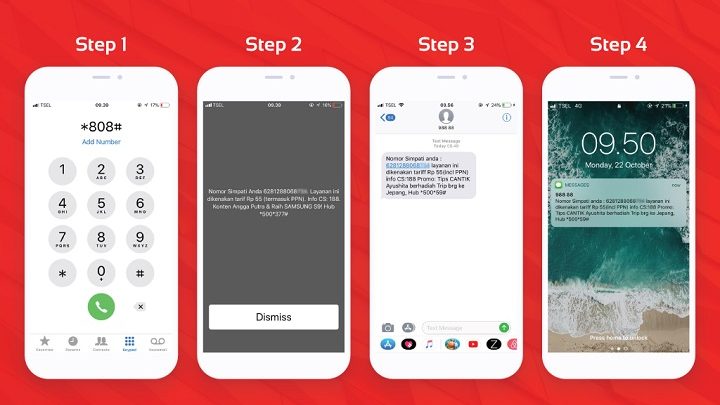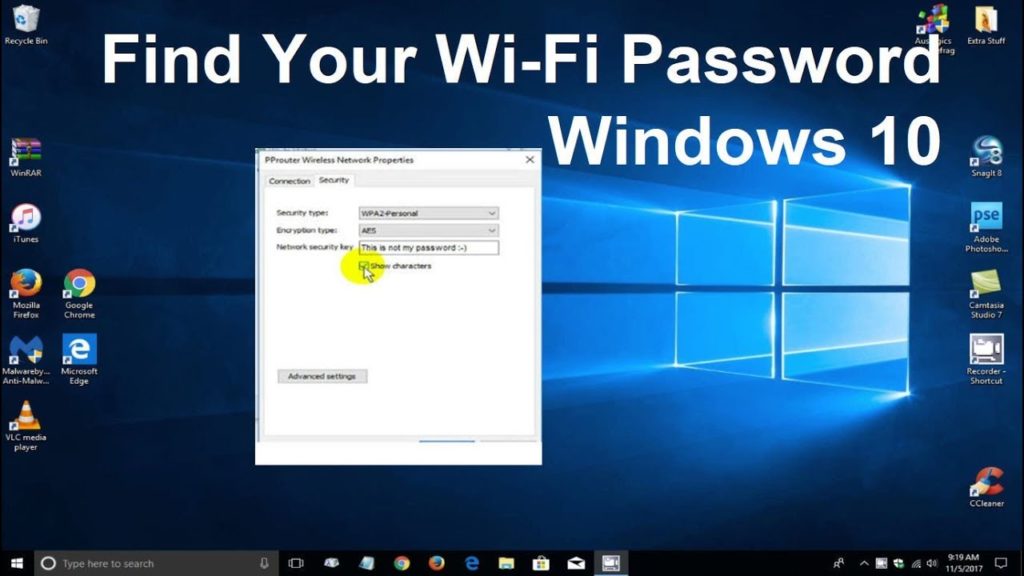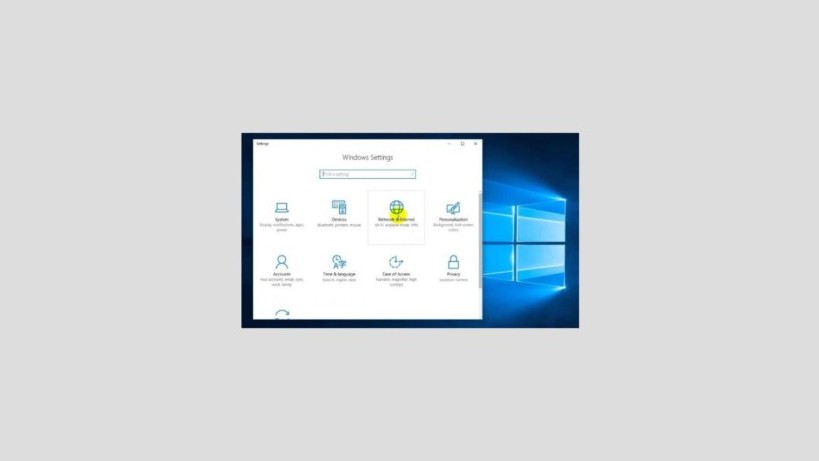4 Ways to Check Your Own Telkomsel Number Easily and Quickly – When you buy a Telkomsel starter pack, we often immediately discard the starter pack, even though we don’t really remember the telephone number. Well, here are 4 ways to check Telkomsel numbers that you can easily do yourself.
4 Ways to Check Telkomsel Numbers Easily
There are several ways you can do to find out Telkomsel’s number in the gadget itself. From dial up to using the MyTelkomsel application, you can try to find out what your Telkomsel number is. The easiest way is by the following steps:
1. Check Telkomsel Number Through Dial Up

Checking Telkomsel numbers on your own handphone using dial up is the easiest way. Just dial up by typing * 808 # on the smartphone call screen, then press OK / YES / CALL . Automatically a pop up information will appear on the handphone screen complete with your Telkomsel number information.
It is better to immediately document the Telkomsel number that appears in the pop up. You can record it on paper or screenshoot so that the number is saved. You can also request information on the Telkomsel number that appears to be sent to your handphone via SMS. But, you have to give up your credit to be reduced by around Rp. 25 for SMS rates.
2. Check Telkomsel Number Using Operator Assistance

How to check the Telkomsel number on the next cellphone by contacting the operator. You can contact the Telkomsel call center service at 188 . Because this service is paid around Rp. 300 – Rp. 400 then at least you must have sufficient credit.
If you are abroad, the call center number that can be contacted is +628110000333 . If at that time you didn’t bring a cellphone using the Telkomsel number that you want to check, then you can contact the call center using another card to number 08071811811 . The number is a national call center number that allows Indonesians to access it using a provider number other than the Telkomsel number.
3. Check Telkomsel Number Through the My Telkomsel Application

Checking Telkomsel numbers on mobile can also be done using the MyTelkomsel application . The MyTelkomsel application can be accessed through the official site of Telkomsel and you will install it on your mobile. The first step you need to do is download the MyTelkomsel application on the App Store (for iPhone users) or Playstore (for Android users).
Install the application on your smartphone then activate it by logging in first . Next will appear several service menus from Telkomsel, select the information section menu . In the information section, you can see information about the provider card that you are using including Telkomsel number information that is on the handphone.
If you have more than one Telkomsel number, you can register up to five different Telkomsel numbers for one MyTelkomsel account. So, there is no need to log in or log out if you want to use another number. But, first make sure the MyTelkomsel application you are using is version 3.12 and above.
4. Other Ways to Know the Telkomsel Number on Your Own Cellphone
In addition to the three ways to check your own Telkomsel mobile number above, you can also check the Telkomsel number that is used in another way. The method is by contacting friends or relatives who know your Telkomsel number. You can do this by asking via SMS or telephone.
But, make sure you have sufficient credit for both SMS and telephone. Also make sure, friends or relatives who are contacted memorized or have your new Telkomsel number. Of course this method is quite difficult if the Telkomsel number you check is a prime number and no friends or relatives know.
If you still use the prime Telkomsel number, you can check the number by using the SMS collect feature that can be done even without having credit. You can send SMS to other Telkomsel numbers and then see the sender’s number. If your Telkomsel credit is insufficient to send an SMS, a message will appear from 88222 telling you whether the recipient is willing to bear the costs of the SMS. If you answer Yes, the SMS recipient number will display a message asking for the SMS collect and you can see the Telkomsel number that appears without having to reply. Easy right?