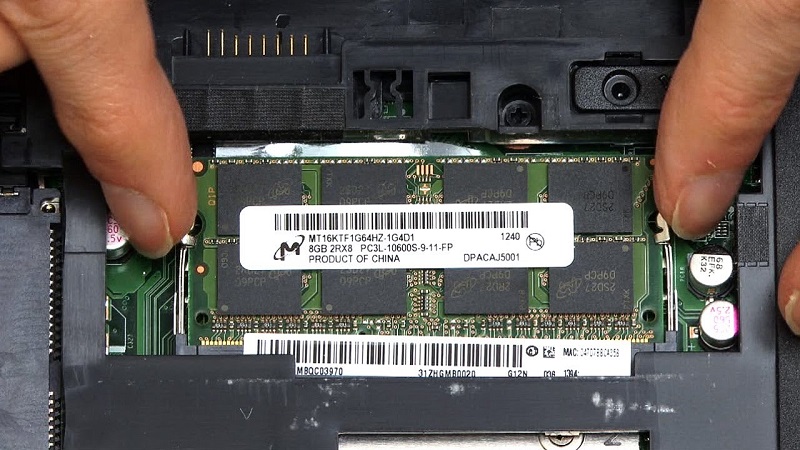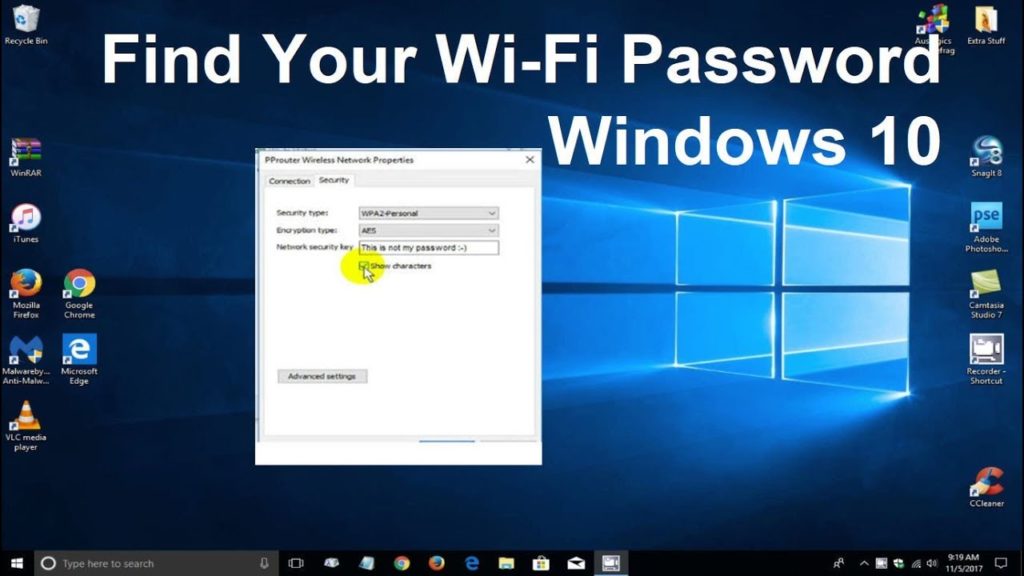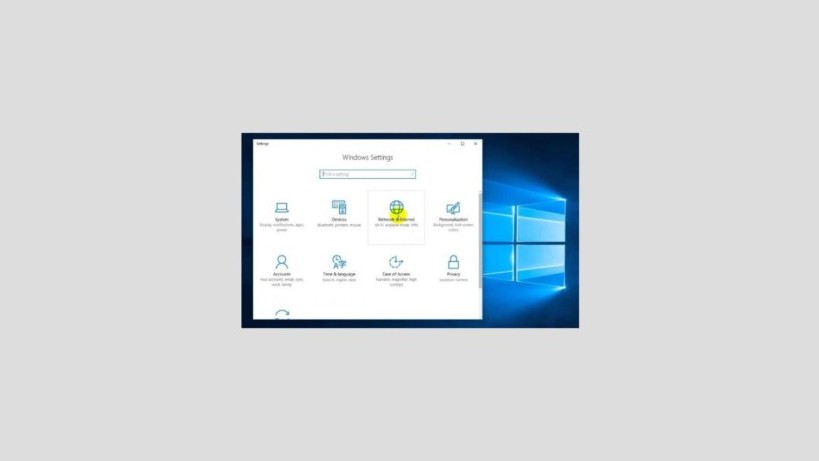Easy Ways to Know the Maximum Limit of Laptop RAM – RAM memory on a laptop is a component that has an important role in the performance and speed of the device. RAM serves to store data temporarily before it is stored on the storage media. Every laptop device, comes with a different RAM capacity. Basically, the greater the capacity of RAM used, the better the laptop’s performance will be.
But users should not be arbitrary to upgrade RAM capacity. Before deciding to add RAM, you must first know the maximum capacity of RAM for your laptop. If you already know its capacity, later you will find out whether the RAM memory can be upgraded or not.
For how to see RAM memory capacity , you can see from the label that is on the RAM chip. But to find out the maximum capacity that might be used on your laptop, you can take advantage of computer operating system applications.
How to Find the Maximum RAM for Linux Mint Systems
For laptop users who use the Linux mint system, you can take advantage of the dmidecode application. If the application is not already on your laptop’s Linux system, try typing the ssudo apt-get install dmidecode command into the Linux terminal. Then type the command: sudo dmidecode -t memory | grep –i size. Information will then appear on the number of pieces of RAM used on the device. If the memory is added up, the total RAM capacity of the device will result
How to find out the maximum RAM capacity online from Crucial.com
Laptop users can also find out the maximum RAM memory capacity that can be supported by the processor through the website. One site that can be used is www.crucial.com. The following are the steps that can be done:
- First, open an internet browser on your laptop. Make sure the device is connected to an internet connection
- Open the site www.crucial.com
- Click the Memory menu
- Choose a laptop brand such as Asus
- Look at the section select my Asus
- Fill out the forms available regarding the manufacture, type, and model of the product. In order to fill out the form, you must know the brand, type of laptop, and motherboard model. You can find out the laptop spec by looking at the label on the laptop, manual book, and software application.
- After getting information about the PC / Laptop Motherboard model to be checked, enter the form section provided by Crucial
- Click the Find Upgrade button
- You can see the maximum capacity of RAM that can be used for your laptop device
The Easy Way to Know the Maximum Limit of Laptop RAM at Ark.Intel.com
In addition to knowing the possibility of upgrading RAM from the Crucial.com site, you can also find out the maximum RAM memory capacity for laptops from the ark.intel.com page . However, this site can only be used for laptops that use Intel processors. Previously, you need to first check the type of processor used on your laptop. For Linux mint users, you can find out this type of processor by accessing the system information tab. On the menu click Preferences then system information. For laptop users with Windows operating systems, you can check the type of processor from the Control Panel menu then select System.
If you already know the type of processor used on a laptop, go to the ark.intel.com site from a browser. Type the processor type in the processor type search field. After that, click search or press the enter button. Look at the memory specifications section. Later the maximum RAM memory capacity will appear which can be supported by the processor on your laptop. If the RAM memory is supported by an 8 GB processor, then you can only upgrade the maximum RAM to 8 GB.