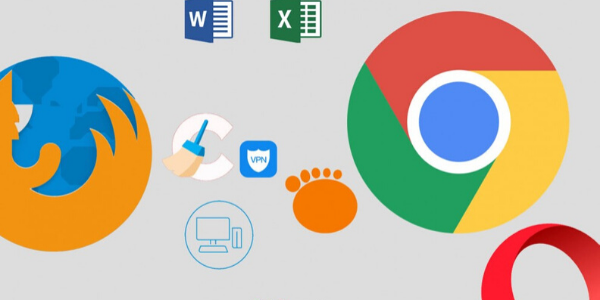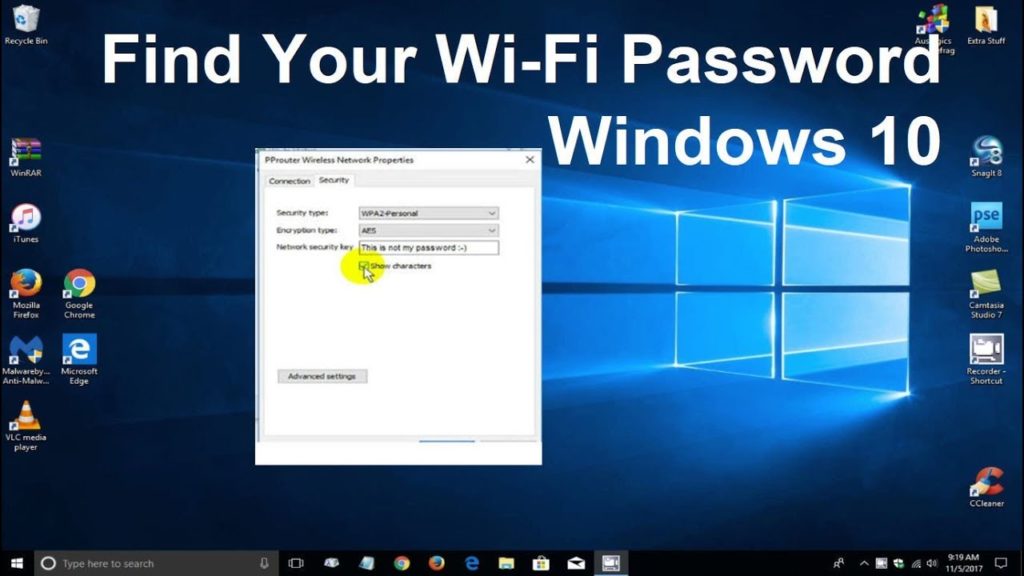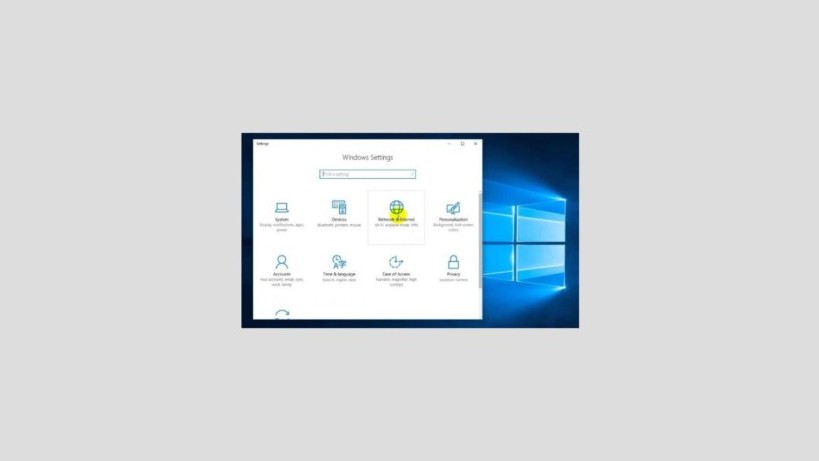Have you installed Windows? If so, then you need to install the following important softwares to increase your productivity.
These softwares or applications are very easy for you to find and can be downloaded from the internet.
10 IMPORTANT SOFTWARES TO INSTALL ON WINDOWS 10
- Driver
- Archive (WinRAR)
- Web browser
- Microsoft Office
- Anti Virus
- Multimedia
- Software Maintenance
- Shareit
- Downloader
- VPN
Some people may feel confused about software that needs to be installed on their PC or computer. Here are some applications that you must install after installing Windows.
Driver

Before you decide to install other software, it’s good if you install this software. Make sure that you install every hardware driver on the PC, for example, motherboard drivers, VGA drivers, sound cards, and others.
Windows 10 actually has integrated hardware and operating system that doesn’t need installing drivers, but there are some that need special hardware that requires installing drivers manually.
Archive (WinRAR)
For those of you who often archive data, you must be familiar with this software. Yes, WinRAR is software that is used to compress and archive files which can certainly be used free of charge.
This software is very useful for those of you who send files with a large number and size. By using this software, you can reduce the file size and combine the files in one file.
For those of you who want to receive files in the form of RAR or ZIP, that also requires WinRAR to able to open the file. Without these applications on your PC, the files sent cannot be opened.
Web browser

Windows itself has a default web browser software that is Internet Explorer. However, for those of you who want to use other software, you can use Opera, Firefox, Google Chrome, UC Browser, and various other types of browsers.
Without this browser software, of course, you can not surf the internet. Almost all laptops or computers must have web browser software, from the operating system or from third parties.
Microsoft Office

For those of you who are still in school, office workers, or workers who do writing certainly need this one application. Microsoft Office is very helpful in many ways.
In Microsoft Office, you can use Microsoft Word to work on documents. In addition, you can also use Microsoft Excel to do calculations, and for presentations, you can use Microsoft PowerPoint.
In addition to the three above, you can find Microsoft OneNote, OutLook and many others.
Anti Virus

This software is also one of the software that you must install on a computer or PC after installing Windows. Antivirus software has a goal to protect your device from malware, viruses, and so on.
One well-known antivirus application is Smadav. This antivirus is widely used because it is considered capable of cleaning up various local viruses.
This antivirus can also be a media to protect the flash drive from viruses. If you decide to install other antivirus applications, then you can use Smadav as an additional one.
Smadav is antivirus software that is made compatible with other antivirus software. This allows you to install more than 1 antivirus.
Multimedia

This software is used to play videos and music. There are many multimedia software that you can find. Some of them are:
- VLC Media Player
The most widely used multimedia software is VLC. This software has so many features that help users. It already has a complete Codec so you don’t need a Codec from outside.
- GOM Player
This one is quite popular among PC users, especially in South Korea. GOM can help you watch movies or videos that are still downloading. You can also add subtitles to the video.
Software Maintenance

This software has the aim to improve the performance of your device so that it can work more optimally. CCleaner is one Maintenance software that you can install on your device.
There are many features that you can find on this one software, one of which is a feature to clean file history, cache junk, and cookies that are usually found in your browser.
Shareit
This software can help transfer a variety of data from PCs to mobile phones and vice versa. This software is easier to use compared to using Bluetooth. This is because there are computers that do not support Bluetooth.
Through this software, you can send files in the form of videos, photos, audio, etc. By using this software you can also send several files at a time.
Downloder
For those of you who often download files, then you should install the downloader application. One of the best-known downloader applications is Internet Download Manager.
This software is software that can be used to download software, movies, videos, songs, and many other important files. By using this software, your download process can run faster
VPN
This software is required to maintain your privacy and security while you use the internet.