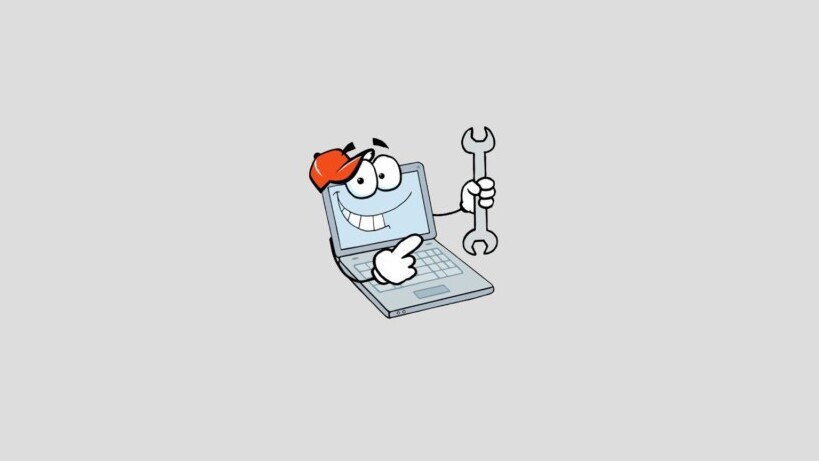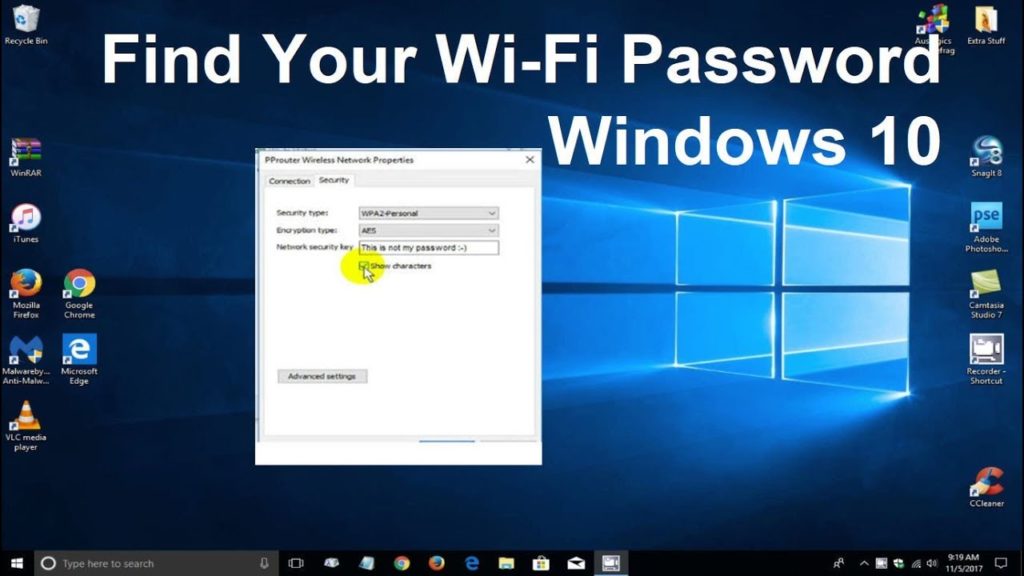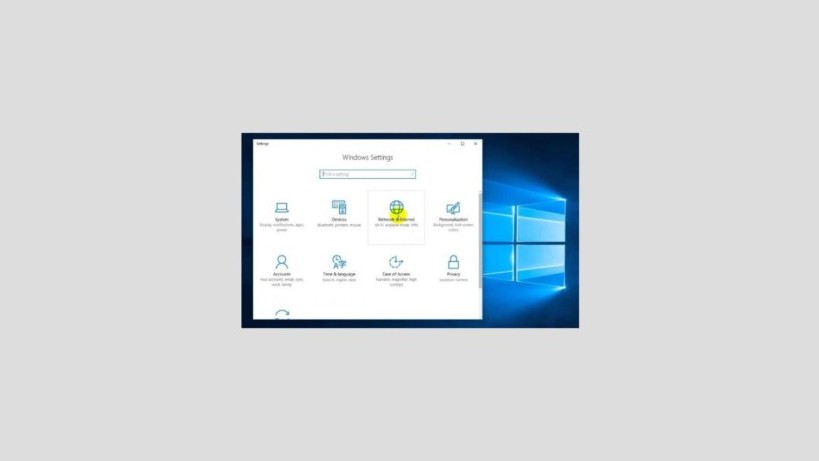If you feel your laptop is slow, then you are reading the right article, we would like to share information about how to overcome slow laptops with a few tips and tricks.
If you use a laptop with mediocre specifications, of course, in a short time your laptop will experience a decrease in performance. This is caused by many things one of which is the software or the Operating System that continues to update so that it requires better specifications of a laptop.
There are several things you can do to accelerate the performance of your laptop, please refer to the following review.
4 WAYS TO OVERCOME SLOW LAPTOP
- How to Overcome Slow Laptop with RAM Upgrade
- How to Overcome Slow Laptop by Replacing the Hard Drive
- How to Overcome Laptop Slow by Doing Maintenance
- How to Overcome Laptop Slow Through Tune-up Applications
How to Overcome Slow Laptop with RAM Upgrade

One solution to the problem of slow laptops is to upgrade or increase the capacity of Random Access Memory (RAM) on your laptop. This is because the RAM of your laptop is too small and cannot hold a laptop’s performance very much. For example, the laptop is used by you to install large applications such as Photoshop and Adobe Premiere.
Usually, laptops are equipped with 2GB to 4GB RAM, which is not enough to support current needs. At the very least, a standard laptop with fast performance has 8 GB RAM. Adding RAM you can do on the laptop according to the available slots. You can add RAM yourself or ask someone else for help.
How to Overcome Slow Laptop by Replacing the Hard Drive

The second way, namely by replacing the hard disk. Hard disks can be the cause of laptop slow because of age, it will affect the performance of the laptop directly. In addition, hard disks are too full of data too. Research states that if the hard drive is 95% filled, then the laptop will drop performance by up to 50%.
Well, you should do the cleaning on the Hard disk by deleting files that are considered less important that takes up too much space. Or if you can no longer stand the condition of the hard disk, you can replace it with SSD (Solid State Drive). This replacement is believed to speed up the laptop boot process, as well as overall laptop performance.
How to Overcome Laptop Slow by Doing Maintenance

One of the most important things in overcoming a slow laptop is of course to do long-term maintenance so that the laptop is always maintained its performance. This is a habit that must be maintained for a long time. Here are some things that must be considered in caring for a laptop so it is not slow:
- Turn off the Laptop When Not Used. The habit of not turning off the laptop when not in use is often done, especially by young children who force the use of laptops to exceed normal limits. They chose to turn off the laptop in sleep or hibernate rather than shut down. Though this will make the laptop’s performance slow.
Because of the system, the laptop has not fully rested, and only ‘fell asleep’ for a moment to then work again when turned on. Meanwhile, if the computer is shut down, the system will rest completely so that they have sufficient rest time. Therefore, make it a habit to turn off the laptop when not in use from now on. - Removing Programs That Appear During Boot
The boot processor when turning on the laptop for the first time is a crucial moment Laptop starts its performance. So it could be the cause of slow laptop performance from here. What makes the boot process feels heavy is when there are many applications that appear when first turned on. Thus, the boot time needed is even longer.
Starting from now, try to delete some of the applications that come up when you first start your laptop. Open the Task Manager menu, then in the start-up section click the program that you want to delete, then click the disable option. - Hardware Maintenance
This is no less important than the two maintenance models above, namely hardware maintenance. Hardware on a laptop consists of many components such as screens, keyboards, fans, motherboards, and so forth. It is better to always check the condition and performance of this hardware regularly, for example, once a year - Virus and Malware Scan
Another type of care that must be taken is to make protection for your laptop from the threat of viruses and malware. If your laptop is infected with a virus or malware, the performance is getting heavier and feels slower. Therefore, use an antivirus that you trust as protection for the laptop.
Do not forget, do your antivirus settings so that it does not appear during the boot process because as mentioned earlier, it will make the boot longer and slow down the performance of the laptop itself.
How to Overcome Laptop Slow Through Tune-up Applications

Finally, slow laptops can also be overcome through the tune-up process. Therefore we need software or applications for the purpose of a tune-up on your laptop, such as for example Tune-up Utilities. To run the Tune-up utility application, complete the following steps:
- First, download the Tune-up Utilities.
- Install Tune-up Utilities on your laptop
- Run the application, after entering the Tune-up utility window, switch to your Status tab Recommendations, then select the Click Maintenance option
- Then the scanning process automatically starts. Wait for it to finish.
- If problems or problems are found, make improvements to the system by selecting the “Run Maintenance” option
- Select Show Details, Overview, click Optimize All
- Follow the things suggested if you have a problem. There is much more that can be done from Tune-up Utilities such as disabling the Startup Program, Optimizing System Startup, and Defragment Registry.