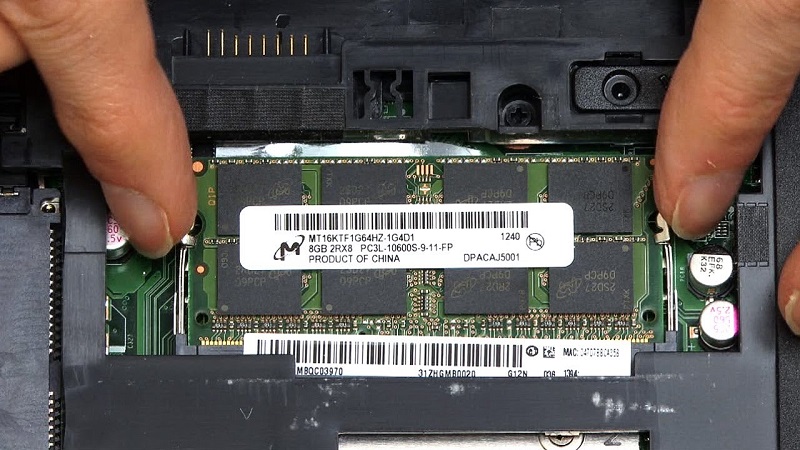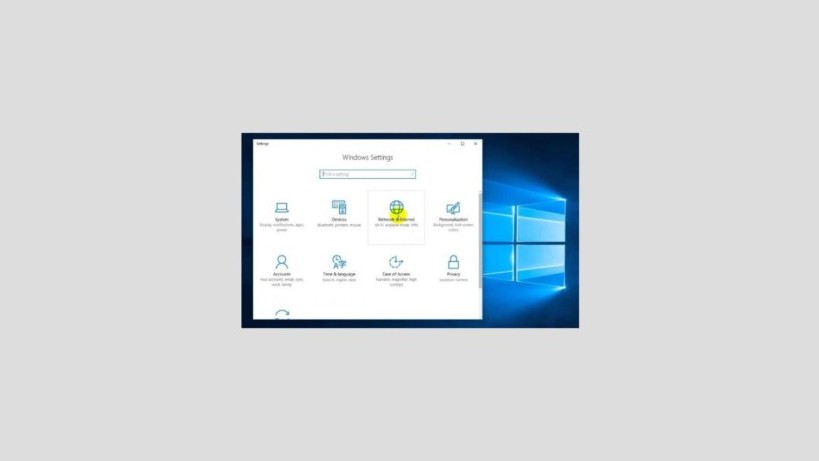6 TIPS FOR OVERCOMING LAPTOP HANG PROBLEM
- Easy Ways to Overcome Laptop Hang in Windows
- How to Overcome Laptop Hang When Starting
- How To Overcome The Laptop Hangs When Playing Games
- Alternative Ways to Overcome Laptop Hang
- Overcome Laptop Hang Total Loss
- How to Overcome Laptop Hang while using Internet
Easy Ways to Overcome Laptop Hang in Windows

You can easily use the following methods to deal with a laptop that hangs or cannot respond when it is just turned on when booting until when you are using it. Here is how to deal with a laptop hangs when entering the BIOS.
- Restart the laptop that hangs.
- Enter BIOS mode.
- Each laptop has a different key, especially when going into BIOS mode.
- Adjust the brand of the laptop when entering BIOS mode.
- If you have entered the BIOS display, select Advanced BIOS Features.
- Search for BIOS cache.
- If you have switched to disable mode.
- Save by pressing the F10 key, then Enter.
How to Overcome Laptop Hang When Starting
When the process of starting and entering into Windows, the laptop can suddenly hang. This incident can usually be due to several things, one of which has a problem with Windows programs and could be due to missing files or your laptop is affected by a virus, the following ways to overcome them.
- Press the combination key Ctrl + Shift + Esc.
- Select the program that did not respond earlier and click end task.
- Alternatively, you can use the Ctrl + ALt + Del key combination.
- Then choose an option.
- If you want to turn off the program, select the task manager.
- Do as explained above.
- If it’s a laptop it will usually return to normal.
How To Overcome The Laptop Hangs When Playing Games
There are several causes that can make a laptop hang when used to play games, such as for example due to inadequate specifications, the laptop fan turns off to a problem on the hard disk, and many others. Here’s how to overcome it easily and quickly.
- For laptops that hang because of specifications, you have to match the specifications of the laptop to the game being played.
- Then, you can install an additional fan on the laptop.
- You also need to check the state of the VGA card and RAM.
- If you have entered the worst phase, you must uninstall or uninstall the game.
Alternative Ways to Overcome Laptop Hang
- Close Software in Task Manager
- Press the Ctrl + Shift + Esc key combination on a Dell brand laptop.
- Or press Ctrl + Alt + Del for laptops in general.
- Wait until you enter the Task Manager feature.
- Select and Stop the Software by pressing End Task.
- This method will close software or applications that experience hangs when used.
Forced Shutdown
How to deal with this laptop hang can be done easily, you only need to press the power button for more than a period of 5 seconds. Then directly the laptop or computer that hangs will die, after that turn back on the laptop that had been forcibly turned off.
Service
If some of the solutions above do not work for your laptop that is hangs, then it never hurts to bring the laptop or computer to a service or computer technician who has the ability to fix computer problems.
Overcome Laptop Hang Total Loss
There are times when your laptop hangs which makes this device totally unusable. You don’t need to worry, this simple method can be used as an alternative choice as well as your laptop device hangs in total.
- Press the combination key Ctrl + Alt + Del, wait until you are faced with several choices.
- Select Log-off for Windows 7.
- Select Sign out for Windows 10.
- You can also choose to restart or shutdown, as needed.
- If after pressing the combination key above does not appear, close your screen.
- Screen settings that have not been changed, will go into sleep mode automatically.
- Wait a few minutes, if you have turned on the laptop again.
- Check the situation, is it still like that?
- If still, the last step that can be done is to press the power button for 10 seconds or force off.
- This is indeed quite risky but can be done occasionally.
- After that, wait a few minutes and then restart your laptop.
How to Overcome Laptop Hang while using Internet
If the laptop hangs when used for the internet, your laptop could be affected by a virus or malware. When connected to an internet connection, you will not know that a virus will enter your laptop when it is connected to the internet.
This could be because you visited an illegal site or downloaded a strange and unofficial program. You need to be careful with how to always do a scan using an antivirus which is certainly best to use.
Scan with Antivirus
If the operating system you are using is Windows, it is nothing else if your laptop is vulnerable to viruses. You certainly will not know whether a virus that has been lodged in a laptop suddenly makes your laptop device damaged or hangs, here’s how to overcome it.
- Check laptops with safe mode features.
- Turn on the laptop, wait a few moments then press the F8 key.
- Then choose safe mode.
- After that, the laptop will run normally, if true then there is an indication of interference with the operating system.
- Do a scan with antivirus, this is necessary because of the possibility of a system damaged by viruses.