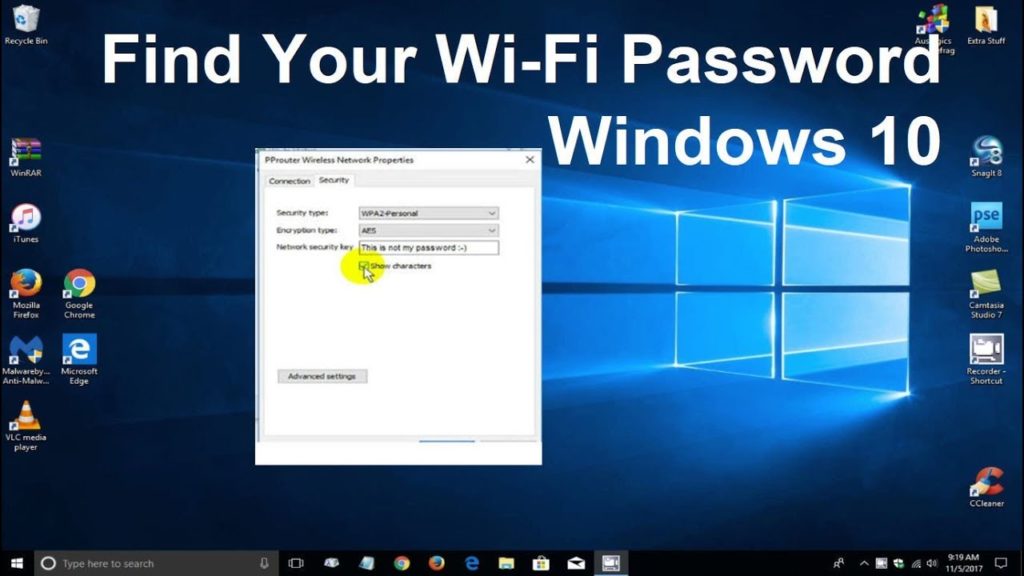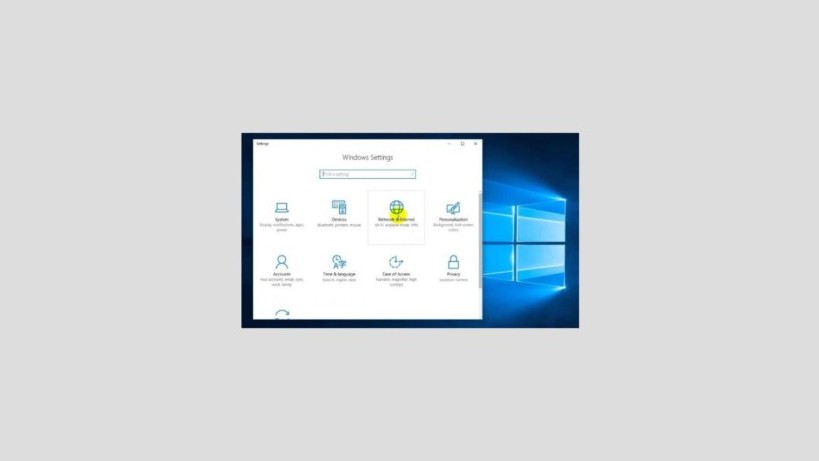What is Windows 10?
Windows 10 is a computer or PC operating system developed by Microsoft developers who are now entering the 10th generation. Windows 10 was released in July 2015 and is the latest version of Windows available on the market.
The development of Windows
Windows was first launched in 1985 from a program called MS-DOS. Windows 1.0, 2.0, and 3.0 generation is a simple graphical display in the form of a GUI. Later developments occurred with the release of Windows 95 and Windows 98.
Windows 95 and 98 were the first generation that blended with the internet boom of computers in the late 90s and early 2000s. The success achieved by Windows when the release of Windows 2000 which also became one of the contributions in the development of computers.
In later versions, there is Windows ME, which is not very successful, Windows XP, very successful again like Windows 2000. Then there is Windows Vista, which is almost as fateful as Windows ME. Then successively appeared Windows 7, Windows 8, and Windows 10.
9 ADVANTAGES OF WINDOWS 10
- Compatibility
- Cortana feature
- Improvements to the Start Menu Button
- Free Upgrade
- Microsoft Edge
- Virtual Desktop
- Game Mode Equivalent to Game Booster
- Windows Store
- Continuum
Advantages of Windows 10 Compared to Previous Versions
As the latest version, of course, the advantages of Windows 10 compared to its predecessor are very many, including:
Compatibility
Compatibility is the first advantage of Windows 10 compared to previous versions of Windows.
Windows 10 is here to run on a variety of devices, not only PCs or laptops but also on smartphones and tablets. Applications in Windows 10 can also be run on various devices.
Cortana feature

The second advantage of Windows 10 is the Cortana feature, which is a digital assistant feature for users who give questions and are governed by voice.
Some things that Cortana can do include time reminders, sending email orders, checking flight schedules, and searching for various files on your PC or laptop.
Improvements to the Start Menu Button

The Start Menu button was not used in Windows 8, now it is back in Windows 10. Many users feel confused and criticize the loss of the start menu button in Windows 8.
In Windows 10, it is located back in the lower-left corner with a more contemporary design, and its use is easier than in Windows 7.
Free Upgrade

A new breakthrough was made by Windows which provides free upgrades for users who have Windows 7 or 8 licensed, who want to upgrade their PC or laptop to Windows 10.
You only need to go to the Windows 10 Free Upgrade internet page, then follow the steps that must be done.
Microsoft Edge

One more update in Windows 10 is the presence of Microsoft Edge which is a browser that will be used on all Windows 10 devices.
If the previous version, the default browser is always Internet Explorer, then Microsoft Edge is the current replacement. Microsoft Edge is predicted to be a fast and lightweight web browser.
Virtual Desktop
Another advantage of Windows 10 is the advent of Virtual Desktop technology. This technology allows users to create more than one desktop screen for their respective uses.
You can adjust the contents of the desktop by yourself to then move between screens. The superiority of Virtual Desktop technology is that it does not yet exist in other Operating Systems.
New Interface Features That Can Display Multiple Applications in One Screen
Still similar to the points above, there is also a new interface feature that was introduced in Windows 10 to be able to display several applications on one screen.
That way, users can easily move from one application to another without exiting or shutting down the application.
Game Mode Equivalent to Game Booster

The game mode is specifically designed for users who like games to run on a PC or laptop.
The Game Mode feature in Windows 10 is equivalent to the Game Booster that you install to speed up the performance of Games that are played on a PC or laptop. When using the Game Mode feature, the Game activity will be a PC performance priority.
Windows Store

The next advantage in Windows 10 is the Windows Store, a place to shop for Windows 10 users to get applications, themes, games, music, movies that are compatible with various devices.
This function is the same as the Google Play Store on Android and the App Store on the iPhone.
Continuum
Finally, the strengths of Windows 10 are the Continuum feature. This feature makes a Smartphone that uses Windows 10 as its operating system, feel like a PC or laptop.
How to use Continuum is sure to connect an external screen, mouse, and keyboard to the smartphone you are using. However, not all smartphones can be equipped with this Continuum feature.
Only smartphones that have the following minimum specifications can feel the Continuum features: Screen resolution of at least 720p, 2GB RAM, 8GB of Internal Storage, Bluetooth 4.0, and WiFi 802.11n.